TntMPD can run on Linux via CrossOver (a commercial product) or Wine (a free open-source product).
To install TntMPD on Wine, open a terminal and enter some commands:
- apt-get install wine
to install Wine.
- wine SetupTntMPD.exe
in the same directory as “SetupTntMPD.exe” to install TntMPD and all the required runtimes.
- wine TntMPD.exe
in the same directory as “TntMPD.exe” to get it running.
Here's a screenshot:
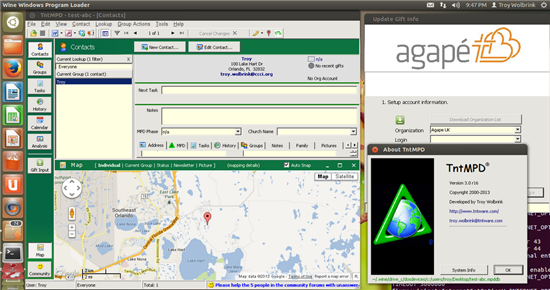
----
|
Note: This article has been tested with TntMPD 3.0.17 on a 32-bit Ubuntu 12.04.3.
If you’re on 64-bit Linux, read this. Basically you need to run this before creating your
Wine prefix:
export WINEARCH=win32
As of Ubuntu 14.04 64-bit, TntMPD 3.0.25 or newer is needed for this to work.
|
Note: Someone else has posted a FAQ regarding their experience:
TntMPD 3.0.39 Install on Ubuntu 14.04.02 with Unity