How to link a partner's donation account to a different contact in TntConnect
1. Go to the contact which is linked to the wrong account number. You may either click on the account number in the top-right part of the screen, or under the "Contact" menu, click on "View Org Details".
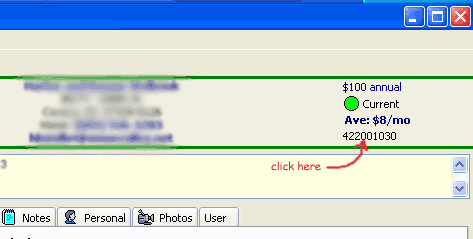
2. Right-click on the account number in the account list to the left and click on "Link to a Different Contact...".
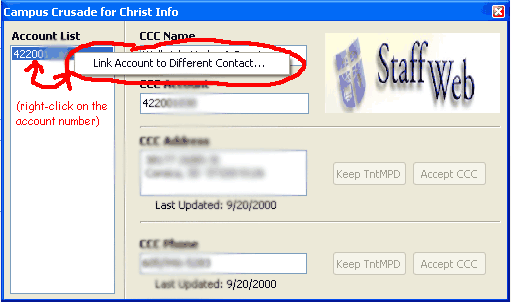
3. Choose the contact that this account should be linked with. (If the contact does not exist in your database, click on the "Contact" menu, then click on "New Contact". Then go back and link the account to this new contact.)