Importing Contacts
Importing contacts is the fastest way to bring an existing list into a TntConnect database.
Video: Import Contacts-Setup List in Excel
Video: Import Contacts from Excel
Downloading Names & Addresses from the Web
The fastest and easiest way to get names and addresses into your database is to download them directly from your organization. Once you do this, your only administrative steps are to
| • | Ensure the accuracy of names and addresses (the names you send to may not be as formal as the way your organization has them) |
| • | Apply the correct TntConnect information to each contact (such as TNT Phase, Pledge Amount and Frequency, etc.) |
Read More > Update Donor Info
Import Contacts from Outlook
The advantage of importing from Outlook is that you may already have a vast amount of information already in Outlook and this is a relatively quick way to get them into TntConnect. The disadvantage is that TntConnect will compare your entire contact list in Outlook with TntConnect.
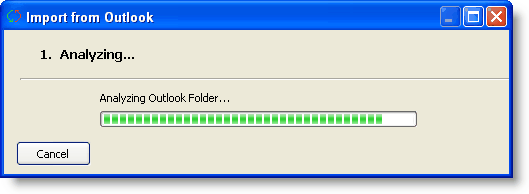
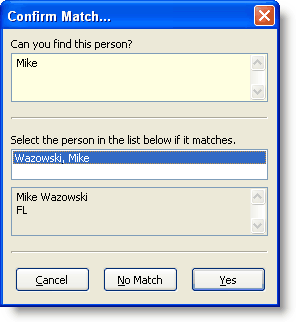

|
The contact you are importing does not match any contact already in your database. TntConnect will add this contact as a new contact.
|

|
The contact you are importing does match a contact already in your database. TntConnect will not add this contact as a new contact.
|

|
You can stop the entire import process or just ignore this contact.
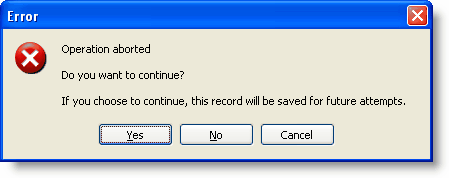
|
Import Contacts from Text
The primary advantage to importing contacts from a text file is that you have a lot of control over the amount of information you import. This will be especially helpful for those who have extensive databases already.
TntConnect has a number of features to help you detect duplicates or append new, imported data to existing contacts. This help topic does not go into the nuances of these import helps.
Read More > Importing Contacts help from the TntConnect Web site
Tip: Split titles / first names
If you inadvertently have Mr. & Mrs. in the same field, or the Husband & Wife names in the same field (typically as a result of importing from your old database) TntConnect has some special file maintenance features, both Split Titles and Split First Names to help resolve this situation.
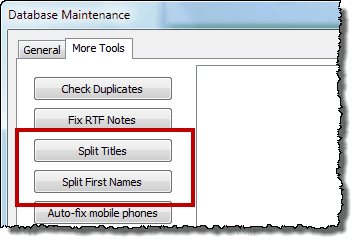
Read More > File Maintenance