Approve Batches
1.Select the <Approve Batches> link.
The number in parenthesis (if any) will indicate the number of batches ready for this action.
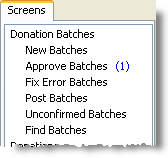
2.Review the donation batch

You can Explore a batch (view it) by double-clicking on it. In particular, pay attention to any amounts in the four right-hand columns.
•Unusual Amounts
•Reversals Only
•Correction
•Will be Back Posted
You can also Edit the batch by right-clicking on it and selecting Edit from the context menu.
3.Approve the batch.
Press the <Approve Selected Batches> button.
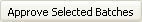
4.Review the <Batch Transactions Report>, if necessary.

