Under the "Tools" menu, click on "Microsoft Word:mac", then "Create Mail Merge".
You should specify that you want to merge to "Mailing Labels".
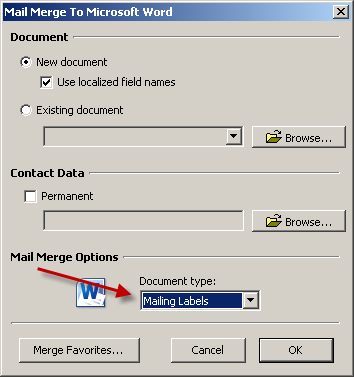
Once you're in Word, if the "Mail Merge Manager" doesn't appear, select it under the "Tools" menu.
Click the button to "Add or remove placeholders".
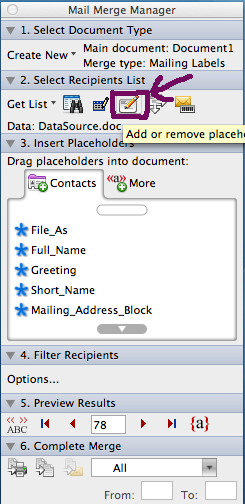
Inser the "Mailing Address Block" merge field and click "OK".
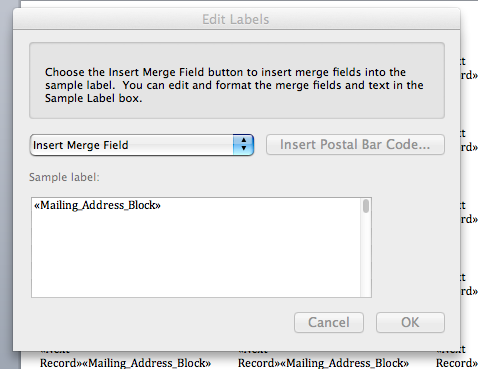
Now, you should be all set to merge to a new document, or you can merge directly to the printer. These commands are available on bottom of the "Mail Merge Manager".