Under the "Tools" menu, click on "Microsoft Access", then click on "Link Access Database...".
Click the "New..." button and enter the name of a new Access database. All the queries you enter will be stored in this database.
(Note: You can share this database with others if you want them to use your queries):

Click "OK".
Under the "Tools" menu, click on "Microsoft Access", then click on "Edit Queries...".
Under where it says "SQL:" type in your query. There's a "Fields..." button you can use to get help on all the available table and field names within the TntMPD database.
After you type in your SQL query, click the "New" button to save it.
(Note: You can only run queries that are first saved.)
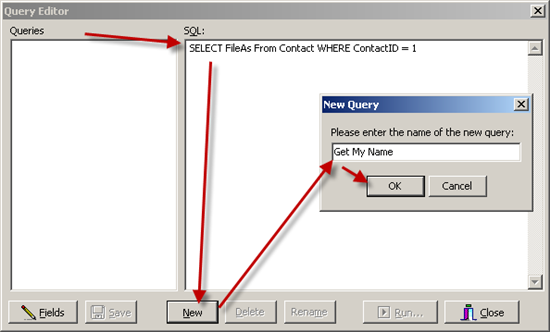
Now, you can select your query under where it says "Queries" and then click the "Run" button:

If you enter a query that changes data, the only way to run it is by double-clicking on its name in the "Queries" list:

(Note: If you ever change existing records, you should also update the "LastEdit" field to the current time. Otherwise TntSync won't know the record changed. Also, if you might also need to run "File | Maintenance" and recalculate some contact fields.)