What you download from the website is the DMG file furthest left in this image:
<v:shapetype coordsize="21600,21600" o:spt="75" o:preferrelative="t" path="m@4@5l@4@11@9@11@9@5xe" filled="f" stroked="f" id="_x0000_t75"><v:stroke joinstyle="miter"></v:stroke><v:formulas><v:f eqn="if lineDrawn pixelLineWidth 0"></v:f><v:f eqn="sum @0 1 0"></v:f><v:f eqn="sum 0 0 @1"></v:f><v:f eqn="prod @2 1 2"></v:f><v:f eqn="prod @3 21600 pixelWidth"></v:f><v:f eqn="prod @3 21600 pixelHeight"></v:f><v:f eqn="sum @0 0 1"></v:f><v:f eqn="prod @6 1 2"></v:f><v:f eqn="prod @7 21600 pixelWidth"></v:f><v:f eqn="sum @8 21600 0"></v:f><v:f eqn="prod @7 21600 pixelHeight"></v:f><v:f eqn="sum @10 21600 0"></v:f></v:formulas><v:path o:extrusionok="f" gradientshapeok="t" o:connecttype="rect"></v:path><o:lock v:ext="edit" aspectratio="t"></o:lock></v:shapetype><o:p> </o:p>
</o:p>
When you open it, it mounts a drive and should open the orange window. This is where you’d drag TntConnect into your Applications folder.
If you already had TntConnect installed, you might get this prompt:
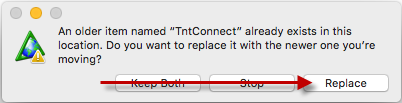
If so, click “Replace”.
Now you can:
TntConnect is now in your Applications folder.<o:p></o:p>