What you download from the website is the DMG file furthest left in this image:
<o:p> </o:p>
</o:p>
When you open it, it mounts a drive and should open the orange window. This is where you’d drag TntConnect into your Applications folder.
If you already had TntConnect installed, you might get this prompt:
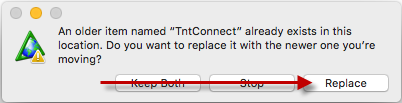
If so, click “Replace”.
Now you can:
TntConnect is now in your Applications folder.<o:p></o:p>