The International functions of TntConnect serve you in two separate ways:
| 1. | Helping you work in any country. Once you define the country you are serving in, TntConnect puts international features to work automatically when you relate to any ministry partner in a country outside of your own (and in your own). |
| 2. | Helping you maintain relationships with ministry partners in other countries than your own. |
TntConnect can automatically include your home country in the mailing address block for your letters when you are outside your home country (when the contact’s mailing address country is different from your current location).
If you are serving outside the United States or Canada, at this point you may want to modify the name and address data entry fields.
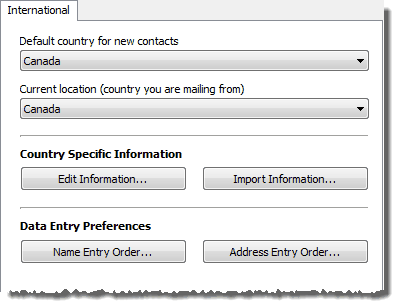
Default country for new contacts
|
Choose which country you want TntConnect to add on the New Contact page.
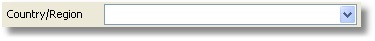
When you enter a new contact, this box will be blank. But when you save the contact, TntConnect will automatically apply your default country.
|
Current Location (country you are mailing from)
|
When your Current Location differs from a contact's country, TntConnect will automatically apply those countries to those contact's mailing address block, but will not add the country when it matches yours. In this example of two mailing address blocks, the current location is the United States, so the Canadian address has Canada added.
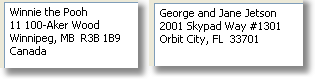
|
Display the country code in local phone numbers
|
TntConnect can change the display of phone numbers in your country.
|
Country Specific Information
|
You can manually override the way TntConnect creates names and greetings. In general, this would be beyond the technical needs of most users. TntConnect is automatically loaded with country specific information for more than 200 countries and territories. Due to the complexity of these changes, instructions for this are not covered in this Help manual.
|
Data Entry Preferences
|
You can change the order in which you enter address data depending on the format used in your country.
Name order
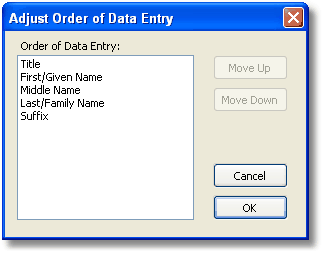
Address order
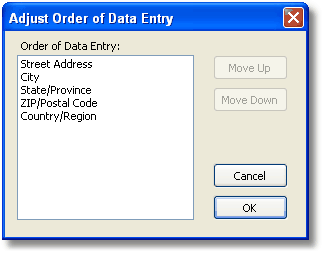
|
Although beyond the scope of this user manual, you can control the exact way TntConnect automatically makes greetings and address formats for your country. In the Country Specific Information area, press Edit Information, then press Edit.