“The plans of the diligent lead surely to advantage, but everyone who is hasty comes surely to poverty.” Proverbs 21:5.
TntMPD offers two different ways to view tasks and history.
1.View items individually or for the Current Group on the Tasks/History tabs in the Contact View.
2.View all tasks and history for all contacts using the Task View and History View. In both of these areas, you can filter the list to see only relevant results.
The tasks and history tabs are in the Contact View and show the tasks and history for the selected contact or the Current Group. In most cases, you will only view tasks and history for a selected contact.
Pestaña Tarea
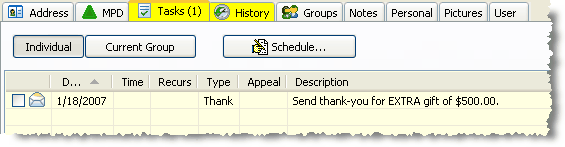
For many missionaries, most of their scheduled tasks are created automatically by TntMPD in response to gifts given.
Leer más > Acción automática para nuevos donativos
Pestaña Historia

Vistas Tareas e Historia Vista


Tareas Vista

Historia Vista

You can filter your tasks or history by date range, task type, or description. On History, you can also "Combine Group History Items"; that is, display as one history item all history that was created using Group Log History.
View Details
TntMPD records the last Appointment, Call, Thank, Letter, and Pre-Call Letter. For that reason, it helps to be consistent about which task type you are using when logging history for a contact.
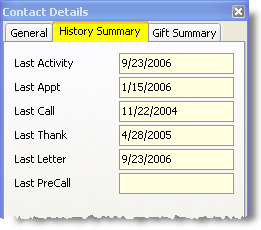
Leer más > Ver detalles