TntConnect integrates with a few Microsoft Office applications:
If you receive this error "Interface not supported", then there might be a problem with the way Office is installed on your machine.
First of all, restart your computer, then start the Office application you were trying to work with from TntConnect (Word, Excel or Outlook). Make sure there are no prompts needing your attention. Then try again from TntConnect.
If you still have the issue, here are a few more things you can try to get past this error:
1. The problem may have to do with anti-virus software ("script-blocking" features). Try temporarily turn off your anti-virus program to see if that was causing the issue.
2. Make sure you have all the latest updates and service packs for Microsoft Office.
3. The problem may be resolved by repairing Microsoft Office. Under the "Help" menu in Word, click on "Detect and Repair". If that's not available, go to the "Programs and Features" control panel, select Office and then "Change", and then select "Repair".
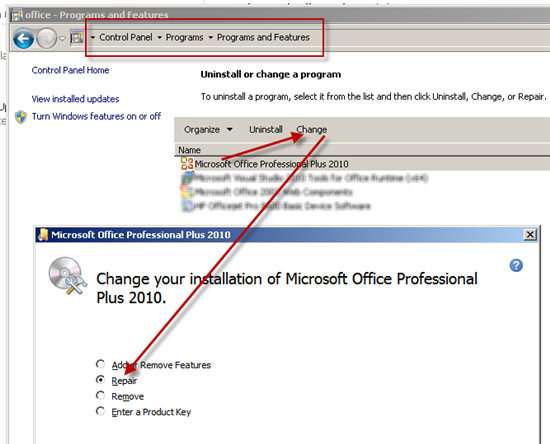
If you're on Office 2007 or newer, try running the diagnostic tool described here:
http://www.howtogeek.com/howto/microsoft-office/detect-and-repair-applications-in-microsoft-office-2007/
4. The problem may be resolved by uninstalling and reinstalling Microsoft Office.
Note: If you're trying to mail merge need to get your letters out quickly, you can work around this problem for now and then come back to it later. You can always manually perform a mail merge until this problem is resolved.