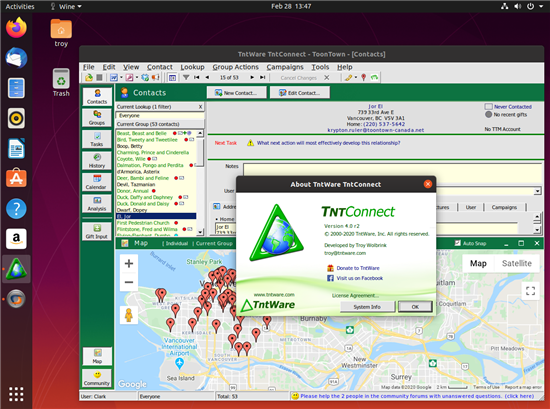How can I run TntConnect on Linux?
Step 1) Install CrossOver Linux.

This CodeWeavers tutorial has many helpful tips:
How to install CrossOver Linux
Step 2) Download and open (double-click on) this file:
TntConnect-on-CrossOver.tie
Step 3) Click "Load" when prompted to load untrusted CrossTie file.
(Note: "untrusted" simply means that CodeWeavers didn't provide the file.)
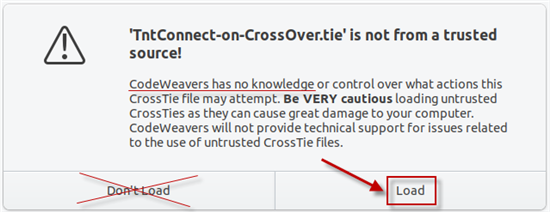
Step 4) Click "Continue" on the first prompt.
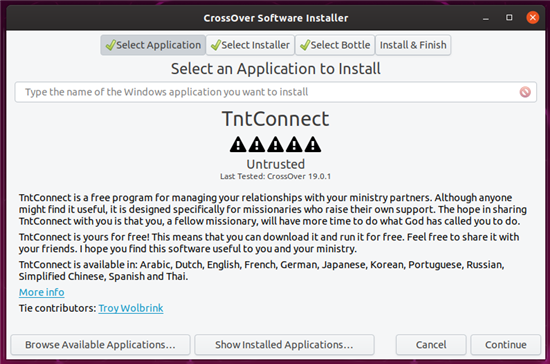
Step 5) Click "Install" when prompted that CrossOver is ready to install.
(You don't need to access scanners from TntConnect, so ignore the missing "libsane" message.)
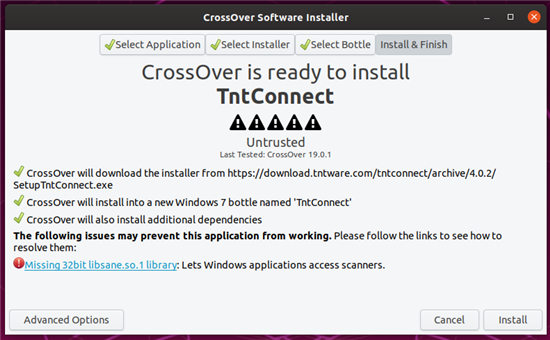
Step 6) You may be prompted to enter your password and then later to click Enter:
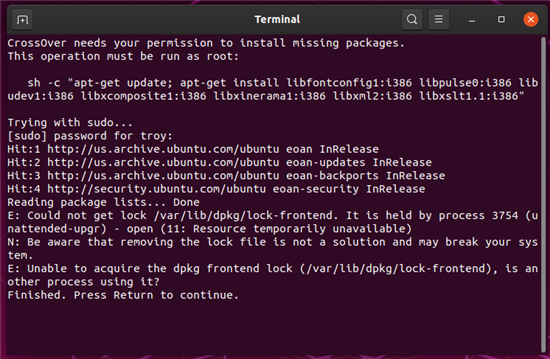
Step 7) Follow all the normal prompts to install software...
(Note: If the installation never starts, you may need to get tech support from CodeWeavers.)
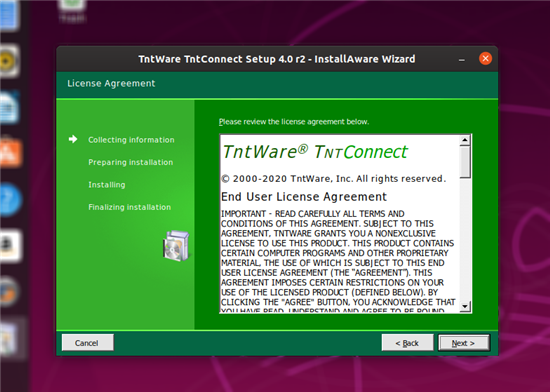
Step 8) Now, you can double-click on the TntConnect icon in CrossOver:
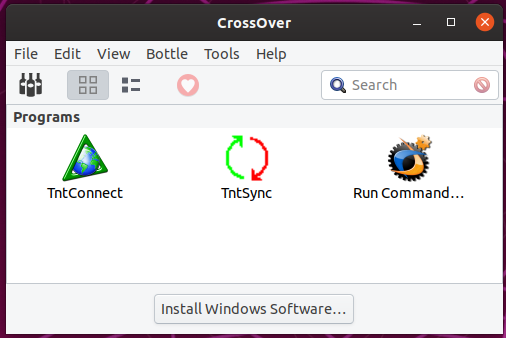
Any final hints?
CodeWeavers has many helpful tutorials here: CrossOver Linux Tutorials