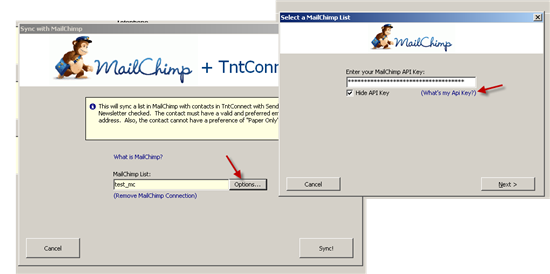You’ll have to create a new API Key in MailChimp and copy/paste it into TntConnect, replacing your old/revoked one.
To do this, pull up "Sync with MailChimp" and click "Options".
You'll see a link to "Where is my API Key". Get a new API key and paste it into TntConnect.