[This is an archived topic for people upgrading from TntMPD 2.1 to TntMPD 3.0. Because of significantly enhanced features, many users encountered migration issues because TntMPD 3.0 could not interpret where to put spouse phone and email addresses.]
Expanded features for married contacts
TntMPD 3.0 has enhanced contact features that offers spouse-specific phone numbers and email addresses (among other things). During the upgrade, all phone numbers and email addresses stayed with the husband half of the contact. You will need to move any of the wife’s contact information to her contact.
During the upgrade, the "Car Phone" field for each contract was upgraded to the new "Mobile Phone 2" field. But if the "Car Phone" was the spouse's mobile phone, TntMPD has no way to know that and move the number to the spouse's Mobile Phone field.
Phone numbers after the upgrade:

What you need to do (move wife’s mobile number and remove unnecessary labels):
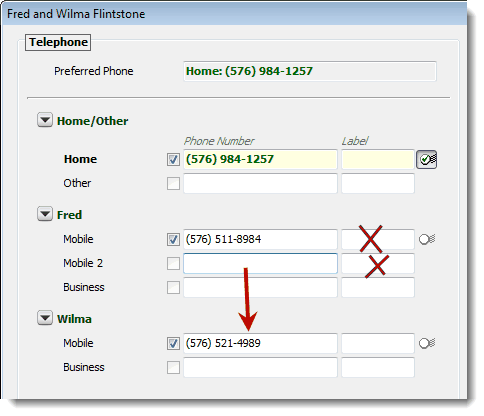
The easiest way to do these updates is to find those contacts who have a phone/email that needs to be updated. For example, you might try one of these lookups. (Tip: Using “is not” is a way to do a reverse lookup: Instead of finding all Mobile Phone 2’s that exist, use “is not blank” to find all contacts who do have a value in Mobile Phone 2.
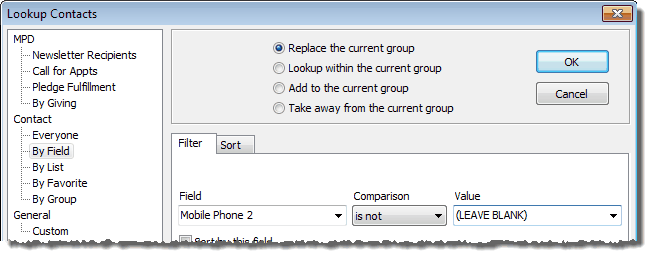
Lookup | By Field | Mobile Phone 2 [is not] [blank] (to find all contacts with a second mobile number)
Lookup | By Field | Spouse First/Given Name [is not] [blank] (to find all contacts with spouses)
Lookup | By Field | Email 2 [is not] [blank] (to find all contacts with a second email, which may be the spouse’s)