This topic applies to deleting contacts whether it is from the Contact menu or the Group Actions menu.
Your TntConnect database is designed to retain all of the relationship information for all of your contacts, for all time. This may be a paradigm shift for many seasoned missionaries, who are used to maintaining a list that only contains current partners.
There are several reasons why it is helpful to retain information on contacts who were never interested in your team as well as for contacts who once were a part of your team but are no longer see list below.
Why to keep a contact who has a giving history, even if they are deceased
| • | First, you never want to delete a contact who has a giving history because doing so would change the giving summaries TntConnect performs (such as Lifetime Gifts, etc.). This would apply even if the contact is deceased. |
| • | If a contact is a former giver but has since become disinterested in your ministry and no longer gives and no longer receives your newsletter, you want to keep this contact not only for the giving history, but also for the relationship record. They may at some point in the future gain a new interest in your ministry. |
Why to keep a contact who was Not Interested in your ministry and has never given a gift
| • | You may be referred to them again later, and you would want to view the history of your previous interaction. |
| • | When you are referred later, you may have additional information about them, such as their interests, church, family, etc., that you may want to review before calling. |
When to delete contacts
| • | They are a former prayer partner with no giving history and are deceased. |
| • | They are a duplicate contact. |
| • | They have married another contact and you have switched their account to a different contact. When you do this, TntConnect moves the giving history, but not the contact information or the tasks and history. If you want to move the history, you will have to do that manually by opening the tasks/history and cutting/pasting into the new contact. |
| • | You are leaving the ministry and are sharing part of your contact list with one or more other missionaries. You could export the contact information and the other missionary could upload it. Or, you could send all information about the contact, including tasks and history, by using TntSync. |
TntConnect will confirm any delete contact actions
TntConnect will always ask for a confirmation when deleting a contact, to prevent accidental deletion.
|
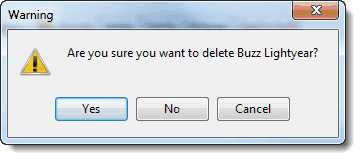
|
Similarly, TntConnect will always ask for a confirmation when deleting a Current Group, to prevent accidental deletion.
|
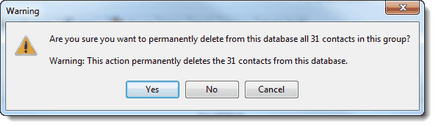
|
With a group, however, TntConnect will also require you to further confirm by typing "DELETE" in all capital letters.
|
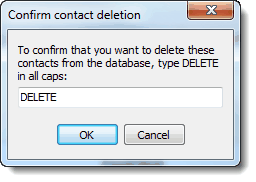
|
Before deleting a group, TntConnect will make an automatic backup copy. TntConnect will also write the comment that the backup was due to deleting contacts from the current group.
|
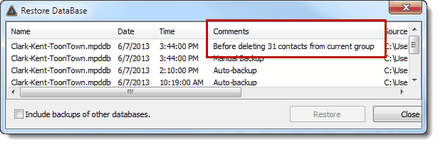
|