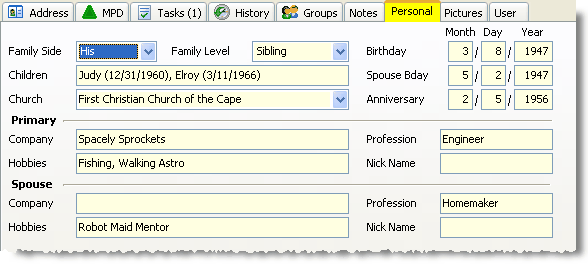
The Personal Tab allows you to add some useful information about your contacts. You can enter the following types of information:
•Family Side can be used for actual relations or for combining support teams after a marriage.
Consejo práctio: Usar Lado familiar para indicar no-familia
You may not need to track your own relatives or your spouse's. However, if both of you served as missionaries while single, and combined your teams, it may be helpful to use Family Side as a way to track who the contact is more familiar with. For example, all of her contacts (donors and non-donors) could be marked as "Hers" and his as "His".
Leer más > Pestaña Personal
•Family Level for relatives
•Birthday allows you to use the Birthday and Anniversary Report. Format is mm/dd/yyyy. TntMPD is not picky about the year: You can put 75, 1975, or leave it blank. (Using all four digits will improve consistency.) You cannot change the Month/Day format for international Day/Month usage.
•Children field allows you to enter names and ages (or birth dates). Only this one field is available for all information about children.
Consejo práctio: Datos sobre hijos
If you desire to keep more extensive information on the children of your contacts (such as birthdays/cards sent, spouse names/anniversaries), consider creating new contacts for the children individually.
Leer más > Pestaña Personal
•Church field allows you to create a lookup of all supporters at the same church. Also helpful in the Analysis View. Offers a drop-down list of all churches your contacts attend.
Leer más > Vista Análisis