Dirección y/o teléfono no corresponde con datos de la organización
"¿Por qué aparece la dirección o el teléfono de un donante en negrillas y en rojo?"
When a donor's address and/or phone information is not in sync with your organization's information for this contact, and you have not told TntMPD which one to use, you will see the donor's address/phone in bold and red.

Often this difference may be due simply to differences in the ways the donor's address information is entered. This discrepancy resolved in the Organization Info box.
You have the option to keep the one you entered, or keep your organization's version. In general, if there is only a slight difference, it is probably better to keep the organization's, since they would have entered it directly either from the postal service version, or from the donor's information they entered themselves (when they gave the gift).


Las razones por qué la información del donante de un contacto puede variar en tu base de datos de TntMPD contra la base de datos de tu organización
•(Most likely) Your donor's address information for your organization is slightly different from the way you entered it. Often this can be as simple as the difference between a street name and an official abbreviation.
•El donante se ha trasladado recientemente y te ha informado, pero no a la organización.
•El donante se ha trasladado recientemente y le ha informado a la organización pero no a ti.
•Contactas al donante en su hogar, pero este hace su donación mediante su negocio.
Consejo práctio: Dirección / Telf. no sincronizado con la organización
Out of sync. When a contact’s address/phone in TntMPD has an unresolved discrepancy with your organization’s address/phone, their address/phone will be bold and red. There is a special Lookup just to find and resolve all these issues
Click on the red address or phone to view your organization's information.
If you see the organization's address is one you know is an old address, contact the office so they can update their address.
Leer más > Dirección y/o teléfono no corresponde con datos de la organización
Nota: TntMPD solamente compare la dirección que tiene tu organización con la dirección que tienes en TntMPD cuando usas "Obtener direcciones desde internet". No hace esta comparación cuando descargas donativos. Cuando haces una descarga desde internet, TntMPD borrará las elecciones hechas previamente entre aceptar la dirección de TntMPD or aceptar la dirección de la organización.
Esta función sólo se aplica cuando recibes los datos del donativo de tu organización.
Por qué puede haber más de una cuenta para un contacto:
•Dos contactos solteros se han casado y combinaron sus cuentas.
•La organización, inadvertidamente, le ha dado a este contacto un nuevo número de cuenta. (Si este es el caso, igual desees contactarte con la organización y pedir que ellos corrijan el error por su parte.)
•El contacto hace la donación tanto personalmente así como mediante su negocio pero deseas ver los donativos juntos.
•Your contact has multiple, active donor accounts (for example, a husband and the wife both give, but from separate bank accounts).
•You were downloading gifts from your organization and inadvertently matched the new donor to the wrong contact
Tutorial: Combining multiple accounts for one contact OR change a donor account to a different contact
1.Select the contact whose account you want to move.
2.View your organization's information. The text of the menu item will change to your organization's name or abbreviation.
3.Right-click on their account #. The menu item that appears is "Link Account to Different Contact"

4.TntMPD te provee una lista de tus contactos para que selecciones de la misma.

5.Select the correct contact.
6.Haz clic en el <Aceptar> botón.
7.The original contact will remain in your contact list, but all gifts associated with their account # will be shown in the new contact. If you no longer need the old contact (e.g., it was a duplicate name, or the name of the single person who is now married), you can delete it. However, you may want to manually transfer any history related to that old contact as only the gifts moved.
8.You can see which Account # they used for each gift by right-clicking on each gift and selecting "Edit Gift".


Consejo práctio: Un contacto con varias cuentas
In the Contact | View Org Info box, use "Link Account to a Different Contact" to combine two accounts for the same contact (such as a business address and a personal address). This feature is also useful when an account is associated with the wrong contact.
Leer más > Ver datos importados de la organización
Consejo práctio: Se puede corregir un enlace de cuentas erróneo por re-enlazar la cuenta al contacto original o a otro contacto.
Leer más > Ver datos importados de la organización
This box offers summary data for the selected contact in three different categories: General, History Summary (that is, the last history event for several items), and a financial summary of their giving.
General

Última edición
The last time some activity (either a history event, or whether you made a change to their address or MPD data, or a gift was received, etc.). This date/time is used by TntSync to detect when a contact is different between two copies of your database.
Created Date
When this contact was added to your TntMPD database.
Historial
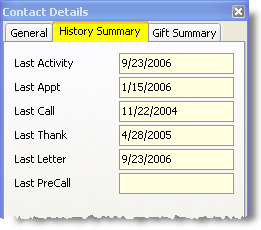
Esta casilla muestra la última vez que cumpliste una tarea que involucraba a este contacto en cada uno de los cinco tipos de actividades.
Donativos

This informative box summarizes all the giving of this contact (as it appears in TntMPD). Note the "Current Until" field. This is the date that will appear in the Pledge Fulfillment Report.
Leer más > Informe cumplimiento compromiso
The "Pledge Start" date is the most recent date for the current pledge. This may not be when they gave their first gift of the current pledge amount.
Nota: Se permite cambiar la fecha de inicio de compromiso manualmente para forzar un cálculo diferente.
Nota: La ventana "Ver detalles" se mantendrá encima de todo hasta que sea cerrada, para que puedas pasar de contacto a contacto para ver los detalles rápidamente. Si sales de TntMPD sin cerrar la ventana "Ver detalles", volverá a aparecer la próxima vez que abres TntMPD.
Consejo práctio: Compromiso recibido
When a potential partner makes a pledge but does not give you the first check, enter the pledge amount but do not check the Pledge Received check-box. When you enter the gift manually (when you receive the check), or when it is processed by the organization and downloaded (an EFT gift, for example), then TntMPD will automatically check the box and alert you that the partner has made their "FIRST" gift.
Having the Pledge Received box unchecked also makes certain this contact appears in the "Outstanding Pledges" box of the Pledge Fulfillment Report.
Leer más > Compromiso
Consejo práctio: Compromiso aumentado es un primer donativo
When a donor increases their pledge, enter the new amount, then uncheck the Pledge received box. TntMPD will alert you when the FIRST gift of this new pledge has arrived. This will also reset TntMPD's start date for the pledge and the way it computes the donor's Average Monthly. (This way, it does not take two years for their average to rise up to their current pledge amount.)
Leer más > Compromiso
Más consejos sobre el desarrollo
Care for your ministry partners more than you care for their money.
If there is one principle I could share about MPD, it is that MPD is Ministry to your partners!
What is the greatest hindrance to raising support? TntMPD.
It’s easy to use “I have to XYZ in TntMPD before I can [start making calls]
Don’t spend time using TntMPD when you should be working
Schedule your TntMPD ‘maintenance’ time for non-productive hours that you cannot be on the phone or on appointments
When you have a list of tasks to perform, always do first the task that is most likely to generate support
If you have to choose between easy and hard tasks, always do the hardest one first; get it out of the way!
Don’t answer for your contacts; let them decide for themselves
You waste a lot of time and effort needlessly choosing for your partners and letting fear and uncertainty control your effort. Just dial the phone!
Read "Funding Your Ministry" by Scott Morton every year.
This is the most helpful book I have ever read on MPD. I read it every year, and in particular before I start working on a significant MPD effort such as seeking a lot of new support.
Sólo se puede exportar el Grupo actual. Si deseas exportar sólo una porción de los contactos en el Grupo actual, crea una nueva búsqueda que identificará sólo aquellos que deseas exportar.
Paso a paso: Exportar el grupo actual
1.Create the group you want to export.
2.Select the export command.
3.Selecciona los campos que deseas exportar. TntMPD predefine una variedad de campos comunes de nombres y direcciones. (Puedes hacer clic con el botón derecho y seleccionar Marcar todos o Desmarcar todos.)

You can also change the Default Fields for future exports by selecting the fields you normally want, and pressing Save Default Fields.
4.Haz clic en el <Aceptar> botón.

5.Press the desired output button.


Ejercicios Sesión 12: Más ideas
1.Combine Slate Gravel and Sylvester Slate
2.Run the Address/Phone Sync lookup and resolve any bad addresses

3.Export your entire Current Group, and select the following fields:
•File As (quick way to sort your list in Excel)
•City (Home City)
•Total vitalicio
•Total de los 12 meses
•MPD Phase

